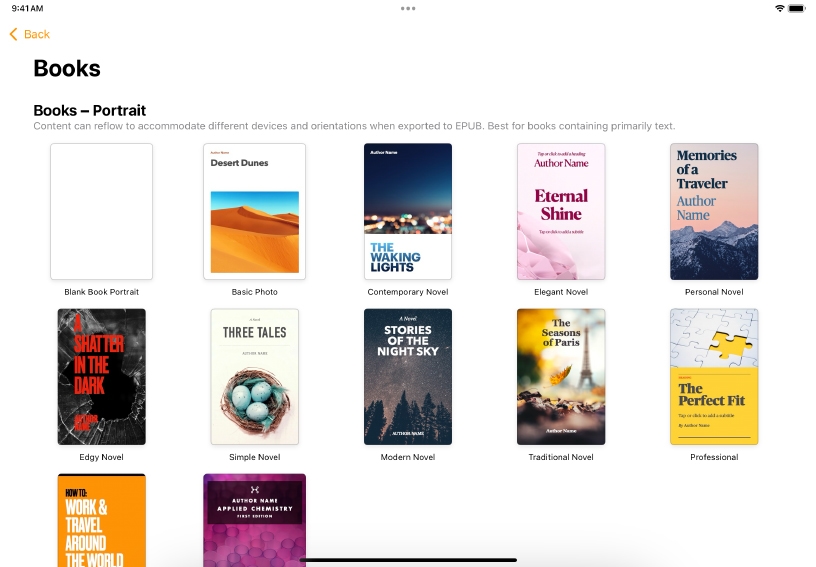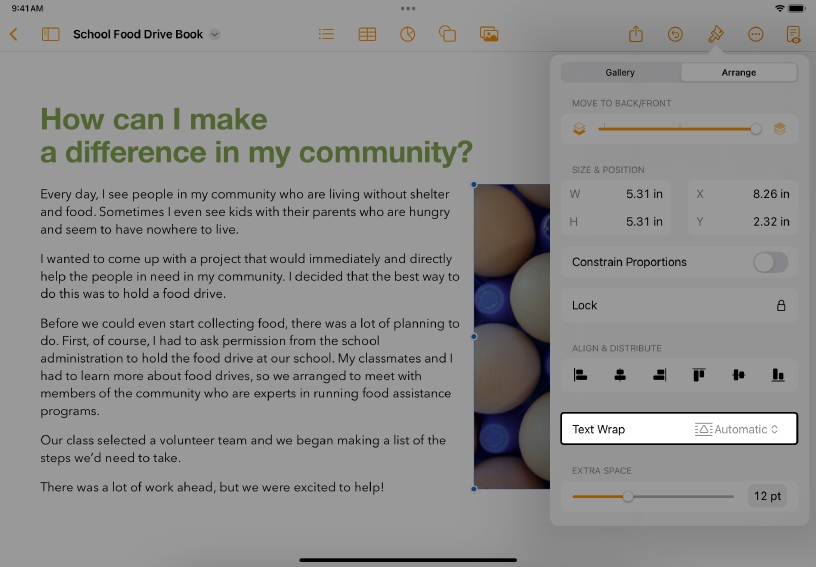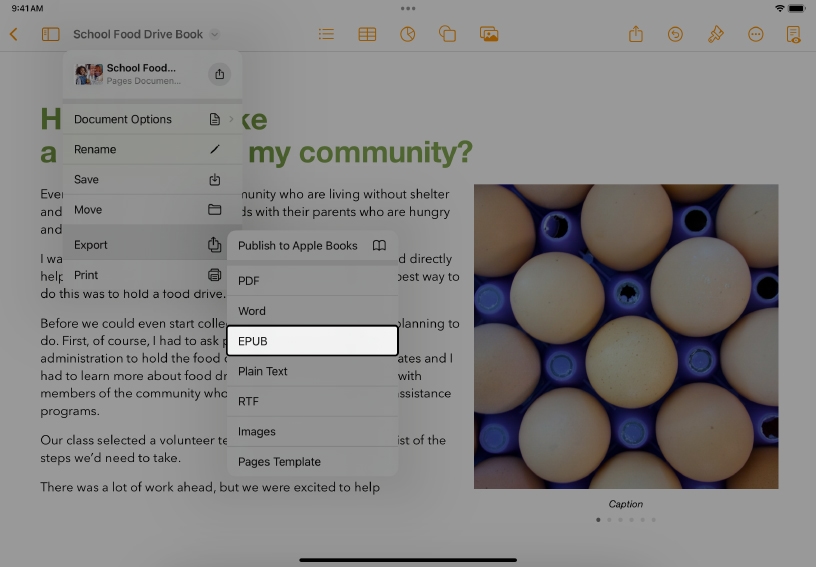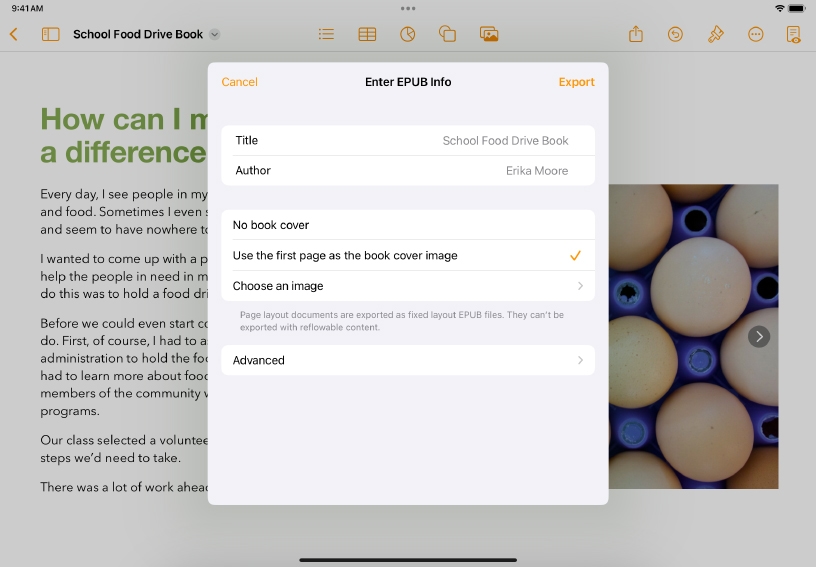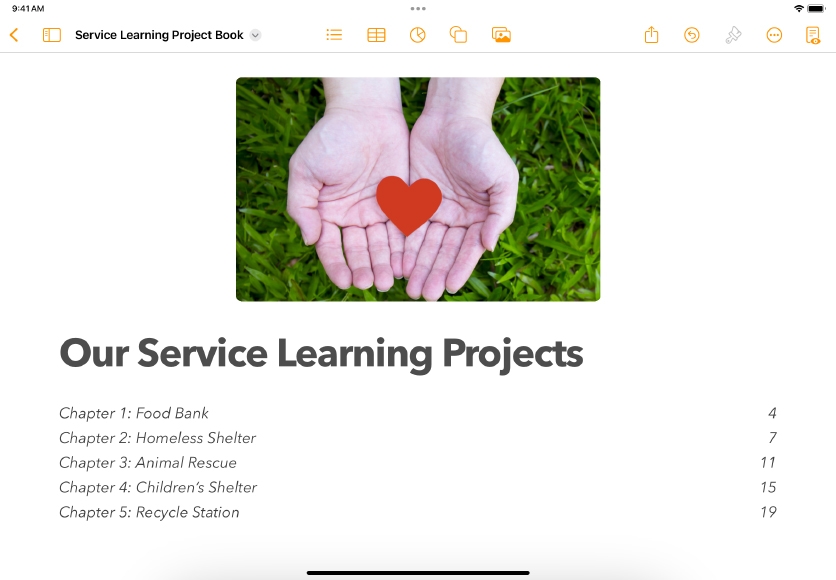Create a new book. Tap Create Document  from the document manager and browse the Books category. Choose a portrait template for a book that will contain mostly text. A landscape template is best for an image-heavy book that requires a fixed layout.
from the document manager and browse the Books category. Choose a portrait template for a book that will contain mostly text. A landscape template is best for an image-heavy book that requires a fixed layout.
Add an image gallery. Choose a page with lots of text. Tap Media  , then tap Image Gallery.
, then tap Image Gallery.
Add photos to the gallery. Tap Media Placeholder  in the bottom‑right corner of the image gallery, tap Choose Photo, select images in the photo browser, then tap Add.
in the bottom‑right corner of the image gallery, tap Choose Photo, select images in the photo browser, then tap Add.
Wrap text around the image gallery. Tap to select the image gallery. Tap Format  , switch to the Arrange tab, and tap Text Wrap. Then choose a text wrap style.
, switch to the Arrange tab, and tap Text Wrap. Then choose a text wrap style.
Export your book. When you’re ready to share your book, tap Action Menu  in the upper-left corner, tap Export, then tap EPUB.
in the upper-left corner, tap Export, then tap EPUB.
In the export dialog, you can add the book title and author name, choose a cover, and more. Tap Export to send the book to someone else or to view it in Apple Books.